10 Insights from a Lite SEO Audit That Any Small Business Can Benefit From

SEO audits provide the most bang for your SEO buck. But, conducting robust and large-scale audits typically takes a significant amount of time and effort. They also often come with a price tag that many small to medium sized businesses can’t afford.
Sometimes a full-blown SEO audit isn’t exactly what a company needs. That’s when lite SEO audits shine.
What’s a Lite SEO Audit?
For small businesses, there are times websites contain a limited set of pages. For example, some SMB websites only contain 20 or 30 pages. They aren’t using complex CMS packages, or even dynamic pages. They simply need someone knowledgeable to go through the site and tell them the strengths, weaknesses, risks, and opportunities. And they need to understand how to remedy any problems that are encountered during the audit.
Without having to spend weeks analyzing a large-scale website that might have many variables in the mix, a lite audit tackles a small website in a relatively short amount of time. And even though it’s labeled “lite”, an experienced SEO might glean important insights that can transform the site at hand, and quickly.
What You Can Find
Each website is different, and you will inevitably find different things wrong with each one. But you can find some incredibly important issues that are sometimes very easy to fix (and that’s especially the case with smaller websites).
Since you can find a wide range of issues, I’m not going to list them all here now. Instead, I’m going to list the issues I found during a recent lite audit, which offered many real life examples of issues you may encounter.
Also, my last post covered how to use the web developer plugin to assist with audits. You should definitely check it out if you need help with digging into your own site.
Quick Background
A local small business owner reached out to me last month explaining that the company’s website wasn’t performing well. It was basically an online brochure that nobody was working on, wasn’t being updated, wasn’t being tracked, and to their knowledge, supplied no value to their business at all. The owner knew that shouldn’t be the case, but had no idea where to start.
The company also didn’t have a big brand budget to perform an extensive audit. So I explained more about lite SEO audits for small businesses and he was onboard. The 10 sections below contain most of the site’s glaring issues, which were identified in a relatively short amount of time.
The best part is that most of these issues can be fixed quickly. Let’s face it, there’s no release schedule for SMB websites. They can make changes as quickly as they need to.
In addition, there were topics covered during the audit that the company had never addressed in the first place. Those weren’t necessarily problems that needed to be fixed… they were small business opportunities.
Without further ado, here are 10 important insights I discovered during a recent lite SEO audit:
1. Rogue Pages and 301 Redirects Needed
A number of pages indexed were older versions of current pages. They were left over from an older version of the site. This is bad because you:
- Don’t want older pages sitting on the web for anyone to find.
- Don’t want multiple pages competing in search (which these pages would be since they contained similar content).
- Definitely want to consolidate search equity across duplicate pages (although that wasn’t necessarily the case in this situation). More about that later.
Needless to say, all of the older pages should be 301 redirected to their newer versions. This could be handled very quickly via .htaccess or ISAPI_Rewrite.
2. Convert Navigation

The navigation was completely image-based, but absolutely didn’t need to be. The images were text in images (a huge pet peeve of mine).
If you’e simply going to use text, then don’t use images to provide the text. In addition, the images in the navigation didn’t contain any alt text, which becomes the anchor text for image links.
Overall, avoid images as navigational links unless you absolutely have to use them. Use descriptive anchor text and text navigation instead. You’ll be much better off.
3. Broken Media
Important pages on the site contained hero elements based in QuickTime (the core visual that visitors will see when landing on each page). On each of the browsers I tested the site on, a missing plugin icon showed up instead.

That’s probably the fastest way to lose credibility when prospective customers visit your website. It looks extremely amateur, and makes visitors bounce faster than you can say “Plugin”.
Instead of using QuickTime, the business owner could be embedding their own Flash video player, their YouTube videos, a hero image that links to a video page, etc. Then they can optimize those videos using video SEO best practices.
The obvious upside includes providing videos that actually play when visitors land on the page, video content that can help the page at hand rank better, and possibly even yield video thumbnails in the SERPs. That’s compared to a broken plugin icon.
4. Content, Glorious Content
There were 17 pages indexed on the site, and several of those contained very little quality content. Also, the site didn’t come close to representing the quality of work that the company produced, and held a fraction of the content it could hold.
It didn’t take long to identify core gaps in content based on finding target keywords for the company at hand. It’s always eye-opening for business owners to find out that their websites don’t even contain important target keywords.
The good news is that they could get started right away with building new content. The bad news is that it takes time to generate a substantial amount of great content. Better late than never.
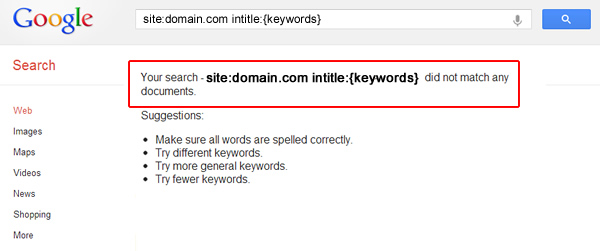
Tip: Run a site command combined with an intitle command to find gaps in content, based on target keywords. This is typically a shocking experience for business owners, and will show you the pages indexed on the site that contain the target keywords in the title tag (i.e., site:example.com intitle:keywords).
5. Content Optimization
Unfortunately, their current pages were unoptimized, and didn’t contain target keywords (or the right target keywords). For example, title tags were general, the navigation and internal linking structure was relatively weak and unoptimized, the content wasn’t written thoroughly, etc.
Even before building more content, they needed to optimize the content already sitting on the site. Even performing some basic keyword research revealed a boatload of keywords that they would want to rank for.
At a minimum, I made sure they understood how to find the target keywords for their current set of pages, and then how to properly optimize those pages. The changes could be implemented immediately.
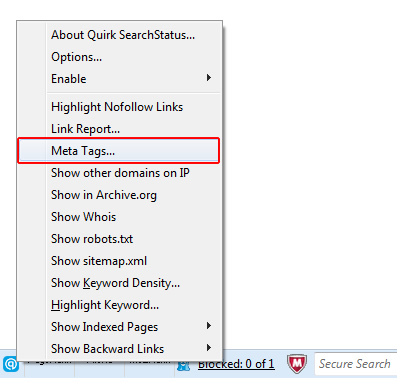
Tip: You can use a plugin like Search Status to quickly view on-page optimization. Just right click on the icon in Firefox, and click “View Meta Tags“. You can also use the web developer plugin (covered in my last post) to check on-page optimization.
6. NAP
For local SEO, a company’s name, address, and phone number (NAP) is extremely important. You definitely want to make sure your NAP is consistent across all local listings, in addition to your own website.
For the site I was auditing, the address was only contained on the contact page, and it was different than the address located in their local listings. To make matters worse, the address across local listings was inconsistent.
The result? They didn’t rank at all in local search, even for very specific searches containing the town they are located in. This was a high priority in my presentation.
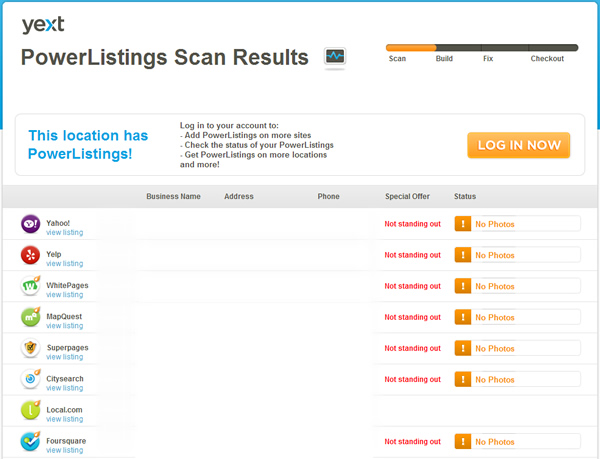
Tip: Yext provides a quick audit of your local listings (for free). You can compare local listings, and then compare them to your own website.
7. Webmaster Accounts and Google Analytics

Once I dug into the site, I requested access to the client’s webmaster tools account and its Google Analytics account. Unfortunately, the business owner had never set either up. They did have a rudimentary tracking system set up through their hosting provider, but as you can guess, that didn’t provide enough detail to find out exactly how the site was performing in natural search.
Google and Bing Webmaster Tools provide a boatload of data, directly from the engines. Since there are so many things you can learn from webmaster tools, it kills me when I see companies without accounts set up. This recommendation was simple: “Set them up today!”
8. Scaling Images, BMPs, and Site Speed
When hitting the site for the first time, I noticed two things immediately. The pages loaded slowly and the images looked distorted. It ends up the site was using bitmaps (BMPs) for some of the images, and those bmp’s weren’t scaled before being added to the site. This resulted in huge file sizes for the images, forced the page to load slowly, and resulted in poor-looking images. Some of the JPEGs weren’t scaled either.
Instead of using BMPs, the site should use JPEGs for the photos, and their webmaster should optimize and resize the final versions prior to adding them to the site. Optimization in the previous sentence refers to decreasing the file size while still maintaining high quality images, and not image optimization for SEO (which they should tackle better as well).
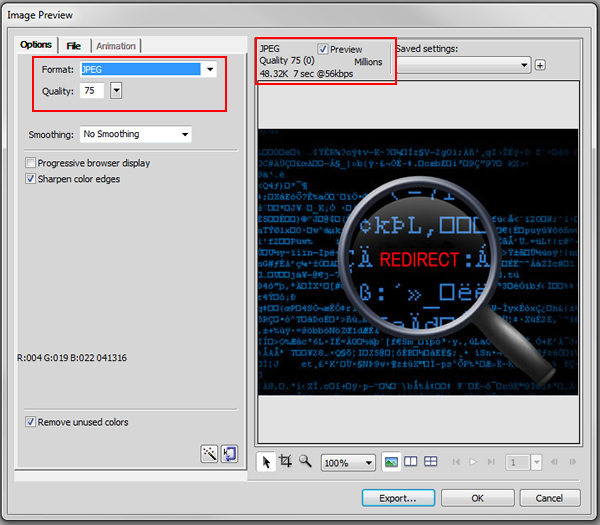
Tip: Applications like Adobe Fireworks enable you to quickly and easily optimize images for the web. In the screenshot above, I’m using Fireworks in real-time to adjust the quality threshold on images and view the visual impact. You can also see the file size change in real-time.
9. Canonicalization
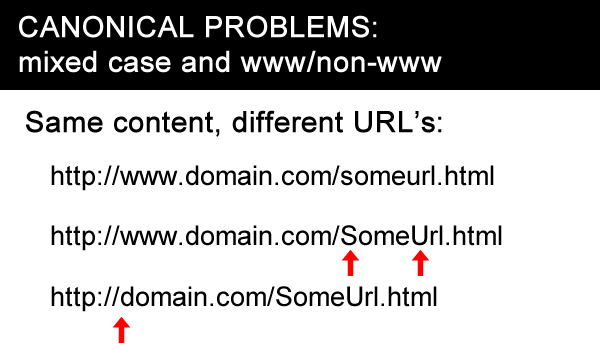
Many small business websites don’t handle canonicalization well, and end up generating duplicate pages. There are many ways that non-canonical versions of pages can be produced, and duplicate content can end up being a big problem if left unchanged.
For this site, both the www and non-www versions of the site resolved, and the site also used mixed case. Also, the internal linking structure didn’t consistently link to the canonical versions of the URLs, which resulted in the site being crawled with both non-www and www, with mixed, case, etc.
Using .htaccess or ISAPI_Rewrite will remedy these canonical problems. A few lines of code could handle the non-www issue, as well as the mixed case issue.
Regarding the problematic internal linking, I recommended reviewing all of the internal links and ensuring they point to the canonical versions of the URLs. That included both the navigation and any inline links that were being used.
10. Link Building
We all know that links are critically important SEO-wise. Since relevant and powerful links increase SEO strength, it’s important to continually build links from the right sites (naturally).
A quick look at the site’s link profile revealed a huge problem. The site had one inbound link according to Majestic SEO’s fresh index, and only six based on Majestic’s historic index. And by the way, that one link in the fresh index was nofollowed.
This was shocking, since the site had been around for more than three years. It just goes to show that links will not build themselves… If you don’t focus on SEO, you can be left with a screenshot like the one below.

This section of my findings contained the most recommendations, since there are multiple ways to attack the situation. I explained that the company’s goal is to build up more credibility in Google’s eyes, and that building a strong natural link profile is going to take time.
They could start with low-hanging fruit like the associations they are members of, the local chamber of commerce, and other organizations they have relationships with. In addition, their local citation work would yield more links naturally (even if some of those links were nofollowed).
In the second phase, they could start building a strong content generation strategy, add a blog, and write high quality posts answering prospective customers’ top questions. They could write about the latest advancements in their industry, provide case studies of how they helped customers, etc.
All of this would yield an opportunity to build natural and powerful links down the line. It won’t happen overnight, but they needed to start now. Actually, they needed to start yesterday…
Summary – Lite Can Still Be Powerful
Full-blown, robust SEO audits are not necessary for every website. Even lite audits can yield important insights that can help turn a site around SEO-wise.
And for smaller sites, this process can be completed relatively quickly and without breaking the bank. For small to medium sized business owners, audit findings can help you focus on the core problems impacting your site, versus spinning your wheels.
And spinning your wheels will not result in stronger rankings, more links, more targeted visitors, and more sales. You’ll just need new tires.







